Landscape Maze
Animated GIF
Explainer Video
Tap to Start & Stop Music
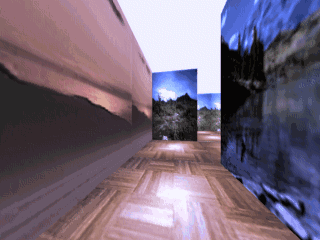
Animated GIF
Explainer video for Art Memory Mazes, escapes a 3D maze with pretty landscape murals on the walls and parquet floor. You're free when you find the exit. Colors on the screen or text flash, score displays and music plays.
3D maze games prepared with 3ds Max in conjunction with WebGL.
Play Games!
Play Maze Games
The following diagram illustrates how to move around the mazes. Tap on the top part of the maze to move forward. Tap on the lower left to rotate left. Tap on the lower right to rotate right.
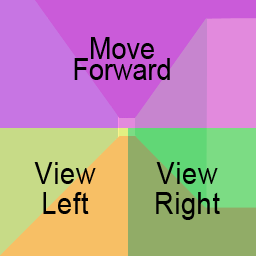
Tap Top - Move Forward, Tap Bottom Left - Rotate Left, Tap Bottom Right - Rotate Right
Tap ON the Maze to Move!
-
Move Forward:
Tap on the top of the maze or press
k
, on the keyboard. -
View Left:
Tap on the bottom left of the maze or press
h
, on the keyboard. -
View Right:
Tap on the bottom right of the maze or press
l
, on the keyboard. -
Path Glows:
For help tap the Q & A button.
The
Q & A
area displays with a question. Answer the question correctly then your next step glows bright. Move in the direction of the glowing path.
Look Straight Ahead to Move
Look straight down a path in the maze to move forward. Then tap
in the top area of the maze.
You can't move when facing a corner, wall, or facing a wall at an angle.
You'll hear a ding
sound when you tap to move,
while facing the wrong direction.
Goal
Escape each maze with the shortest route possible. When the game starts, the shortest escape path displays under the maze. Tap on the maze to move forward, rotate left and right.
Post Your Score!
After you've escaped the maze, post your score online.
Scoring
Each level's more difficult. Therefore scoring per level increases. The highest score for level one equals 100. The highest score for level two equals 200, and so on. The highest score for level six equals 600.
After every step your score displays under the maze, along with your percentage correct. If you find your way out with no wrong turns, your percent correct equals 100%!
Lose Points
Your score starts to decrease after you take too many steps. Every extra step costs you five points.
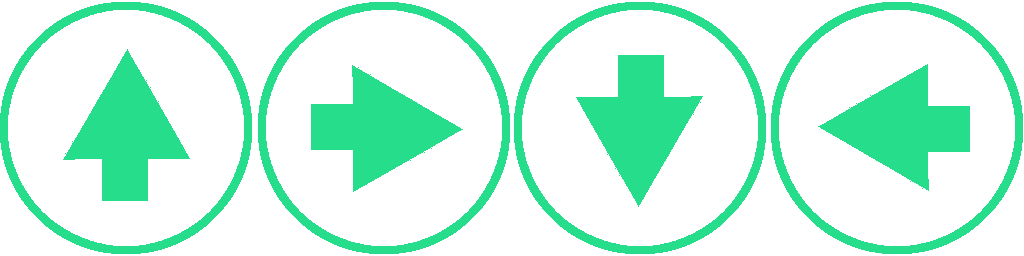
Heading Arrow
Directions
The heading arrow above the maze, displays your current direction. Game information displays below the maze. The heading arrow faces up when you're heading north. The arrow faces right when you're heading east. The arrow faces down when you're heading south and left when you're heading west. Game information displays below the maze.
Preparation
Most maze graphics were prepared with Photoshop in cube cross format. Graphics map to the inside of a cube with WebGL.
Maze Games were implemented with JavaScript, WebGL, CSS3 and HTML5. A very simple procedure loads and reuses a cube for tiles and one texture, for each maze.
What's an Art Memory Maze?
A Art Memory Maze game, like any other maze, challenges you to escape. Find your way out with the fewest steps. However Art Memory Mazes highlight the next step in the maze when you answer graphics questions correctly.
Answer Design Questions
Answer design questions when you get lost. Tap the Q & A button. A design concept question displays. Answer the question correctly, then the next step in the maze turns bright. If you don't see a highlighted path, then tap the lower left or right, of the maze, to look around.
Answer Graphics Questions
HIGHLIGHT YOUR NEXT STEP!
Tap the green Q & A
button to see questions
while playing.
A design question,
based on the following
design concepts,
displays in the Question Area, after you press the
Q & A button.
Then below the question, three multiple choice answers display.
Select one of the multiple choice options as your answer.
If you answer correctly, you'll hear a chime and the next step in the maze turns bright. You might need to look right, left or behind you, to see the next step. If so, tap on the bottom right side of the maze to look right. Tap on the bottom left side of the maze to look left. When you see the highlight, you're facing the right direction, then tap on the top of the maze to move forward.
The maze walls and floor turn brighter, just for the very next step toward freedom. If you're facing the highlighted section, then tap on the top of the maze to move toward the highlighted, brightest, section of the maze. Highlights, on the walls and floor, lead the way out of the maze, as you solve design questions.
Answer up to ten design questions. When you escape, post your score online!
Design Concepts

Points: By nature we often apply meaning to points. Our eyes automatically connect two points on a page. Often we blend similar points in an image. Therefore some images, composed of only points or dots, appear as if prepared with solid colors.

Translucency: Translucent elements allow some light to shine through such that viewers can partially see objects behind translucent elements.

Scale: Scale and proportion communicate size and distance.

Saturation: The most saturated colors use just one wavelength at high intensity. Highly saturated images are colorful.

Gradients: Smooth color transitions.

Monochrome: Monochromatic images use one hue with one or more values.

Perspective: Perspective provides a sense of depth.

Analogues: Colors that are adjacent to each other on the color wheel are considered analogues.

Complementary Color: Colors that are opposite each other on the color wheel are considered complementary colors.

Repetition: Pattern or repetition reinforce a concept or provide a sense of texture.
See the Maze Video!
Maze Games - Learn Graphic Design
Tags
Graphics Games
Enjoy free graphics games for fun and inspiration. Games help memorization and provide encouragment. Learn graphics with online games. Play 3D games on cell phones, iPhone, Android, tablets, mobile phones and full Computers.